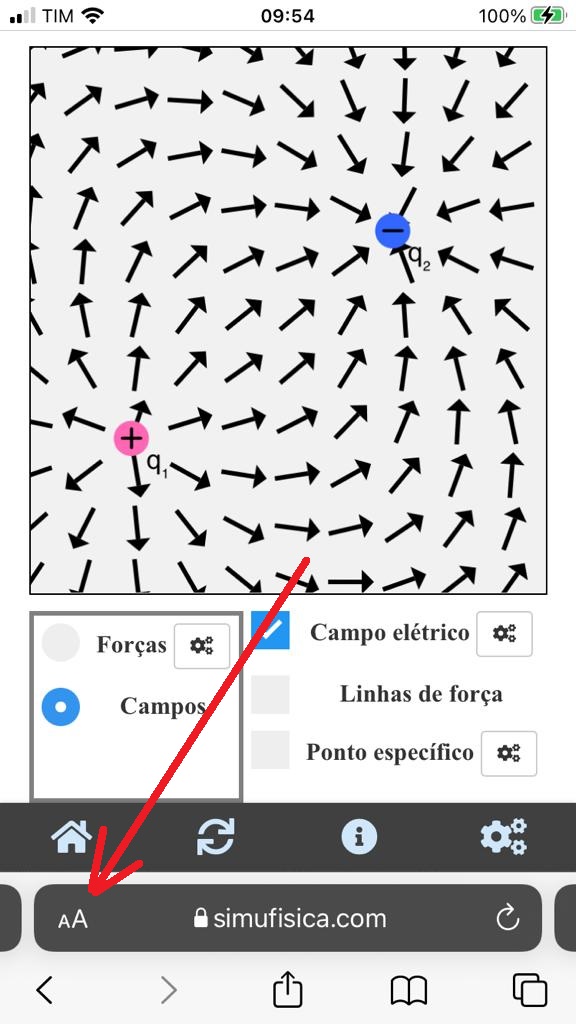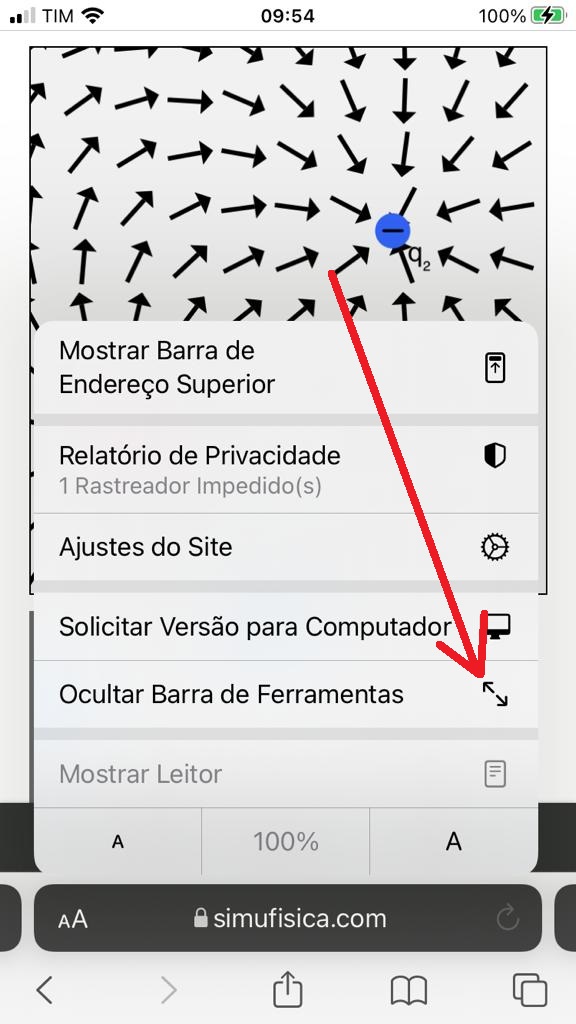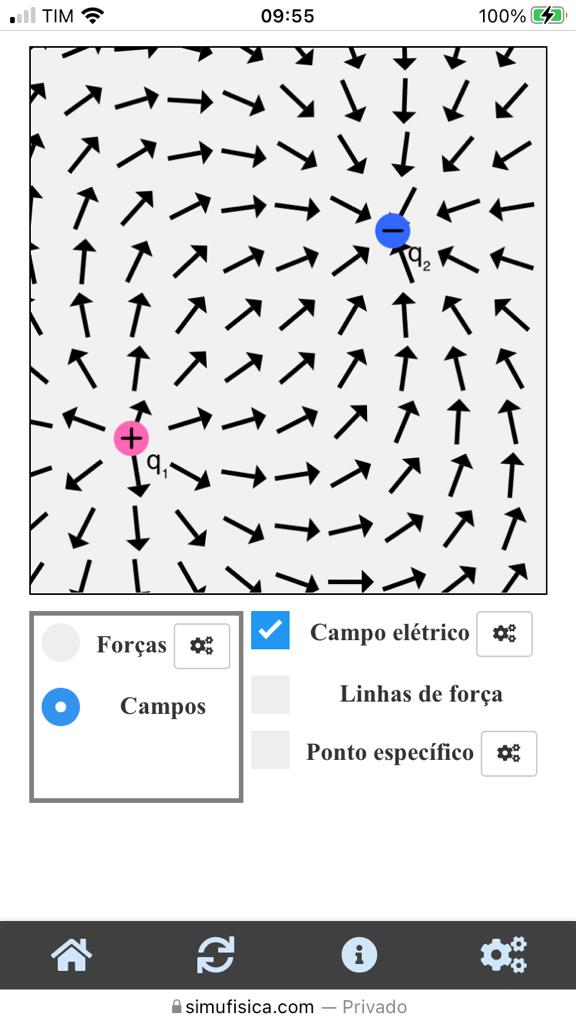Help
- Simulation control buttons.
- Start the simulation.
- Temporarily stops the simulation.
- Restarts the simulation. Puts all variables in the initial conditions but keeps the values of the parameters that were changed..
- Shows the trajectory of the particle..
- Displays a graph with simulation data..
- Faz o download das variáveis dinâmicas para o formato txt.
- Acelera a simulação.
- Acessa simulações de casos específicos pré-configurados.
- Access other parameters and initial conditions of the simulation..
- Botões de navegação e de informação
- Access other parameters and initial conditions of the simulation. Returns to the SimuFísica home page..
- Coloca o app em tela cheia.
- Resets all parameters and initial conditions of the simulation..
- Access the simulation information menu..
- Open and save buttons
- Restarts the simulation with previously saved parameters and initial conditions..
- Saves parameters and initial conditions for later opening..
- Favorite simulations
- To favorite a simulation, just click on the star button, which is located inside the information button..
Dicas
iOS e iPadOS
Em iPhones e iPads, na versão online do SimuFísica, remova a barra de ferramentas do Safari para ganhar mais espaço nos apps. Proceda como mostrado nas imagens abaixo:
Em caso de dúvidas, não hesite em enviar questionamentos para [email protected].